
B15D0 LEXUS LX570 : MOST Communication Malfunction
LEXUS LX570 – B15D0 MOST Communication Malfunction
B15D0 DTC DESCRIPTION
Navigation system components of Lexus communicate with each other via MOST communication.
If a line short or short to ground occurs in a MOST communication line, communication will not be possible and the navigation system will not operate normally.
After the power switch is turned on (ACC), if the MOST communication network cannot be established and MOST communication is determined to not be possible, this DTC will be stored.
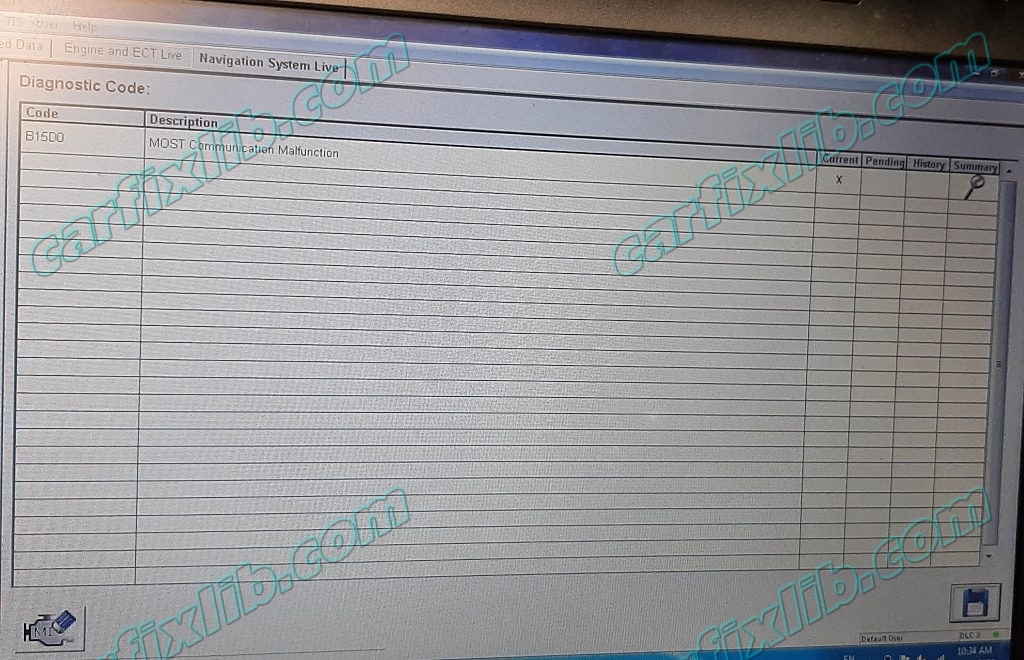
TROUBLE AREA
Stereo component amplifier assembly
Multi-display Controller Sub-assembly
Radio receiver assembly
Harness or connector
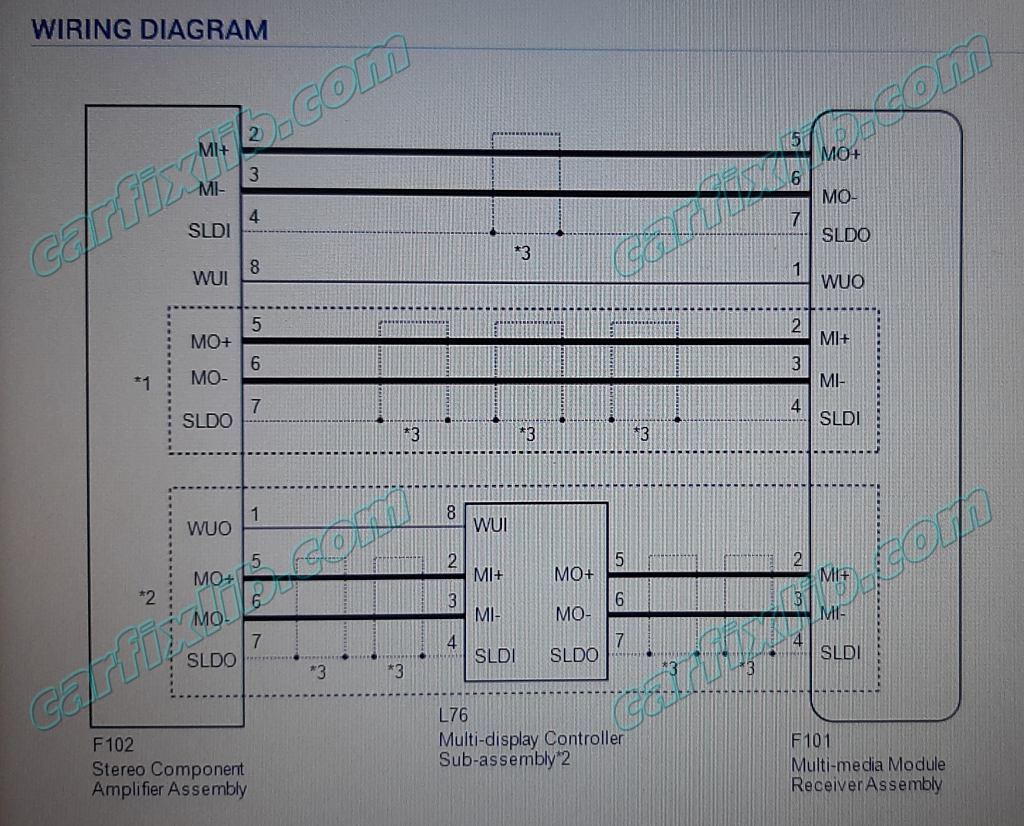
CHECK POINT
- Before proceeding with the following procedure, start diagnostic mode, enter the “MOST Line Check” screen and check the results.
- The following MOST line check result pattern table can be used to quickly identify trouble areas and inspection procedures.
How to enter “MOST Line Check” :
1. Press and Hold the “MENU” button
2. While still holding the “MENU” Button, Cycle the “Parking Light” Switch ON then OFF
3. Cycle the “Parking Light” Switch ON then OFF three more times.
4. Once you see the Menu appear you can let go of the “MENU” button
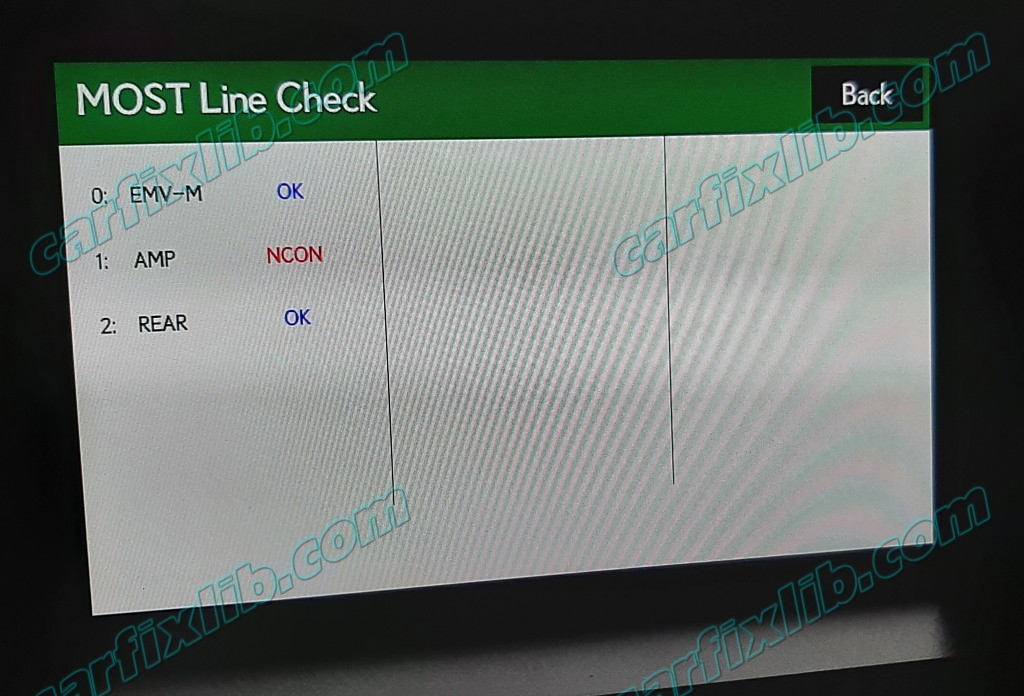
PROCEDURE
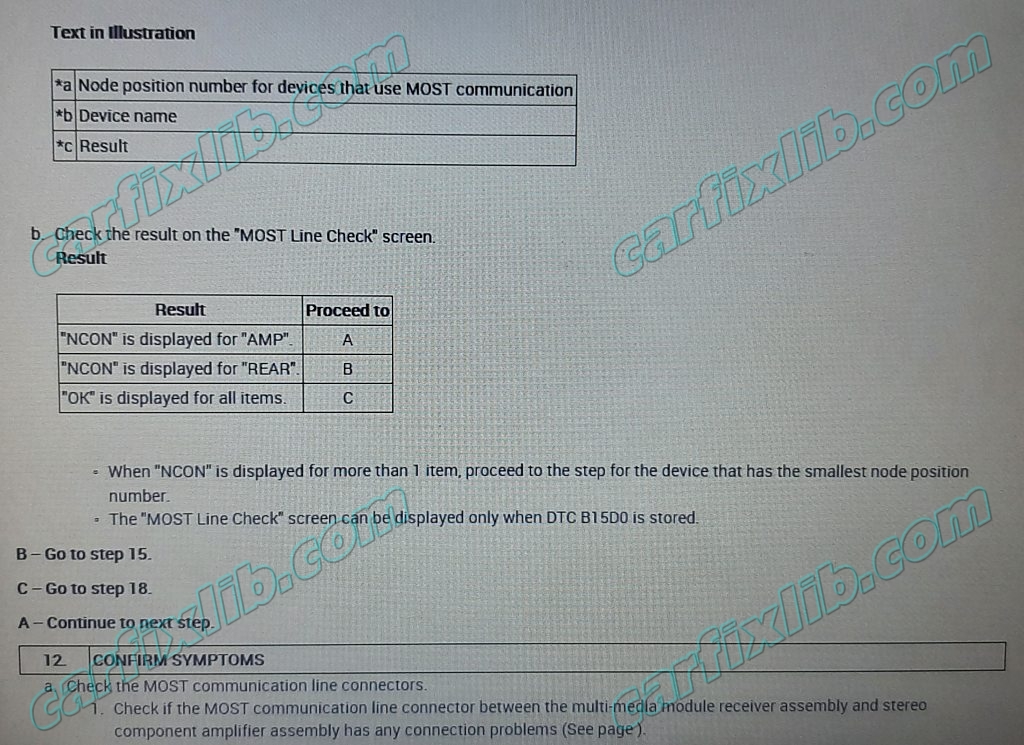
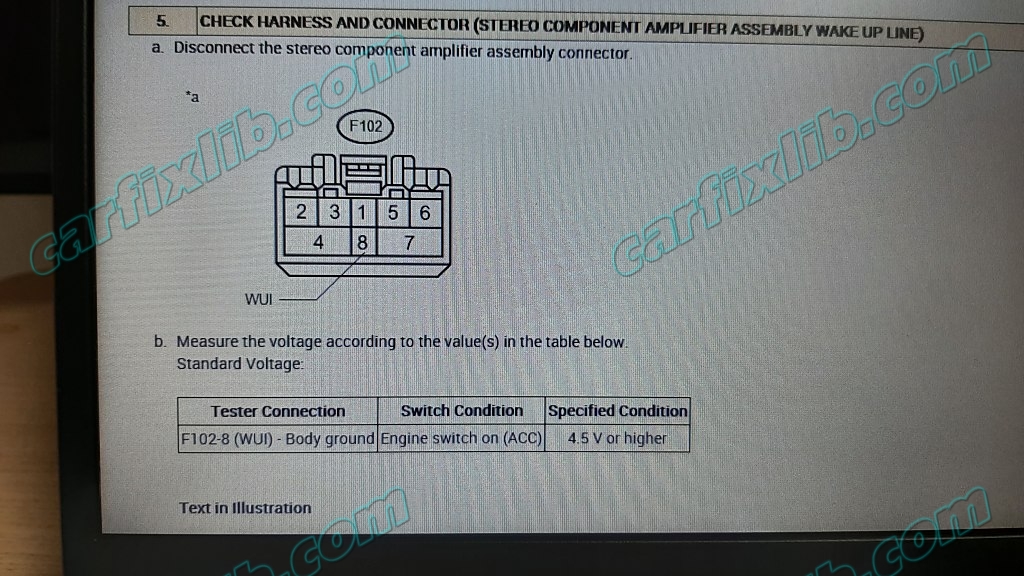
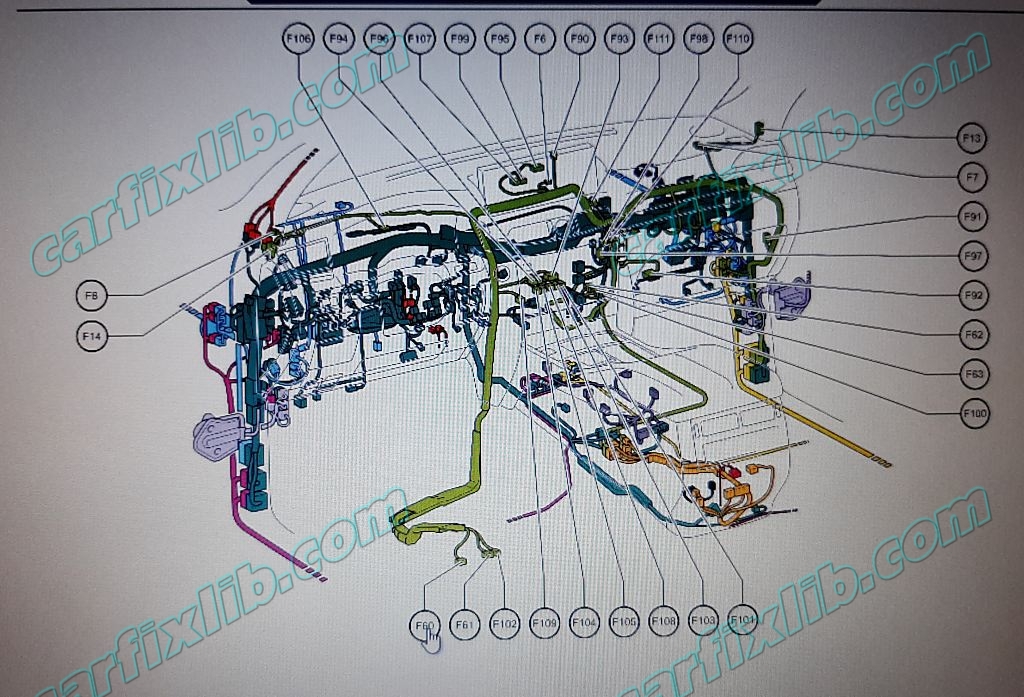
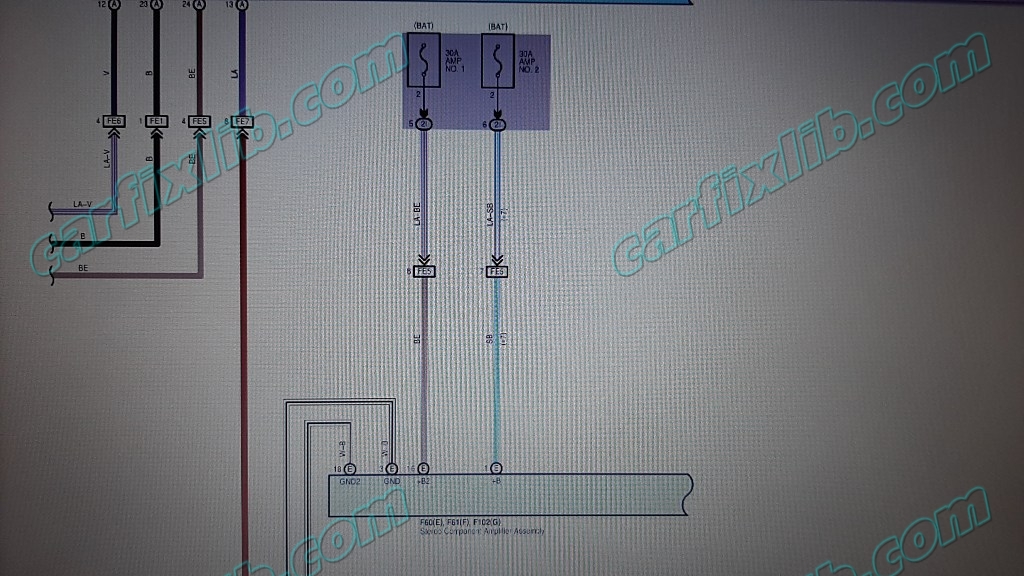
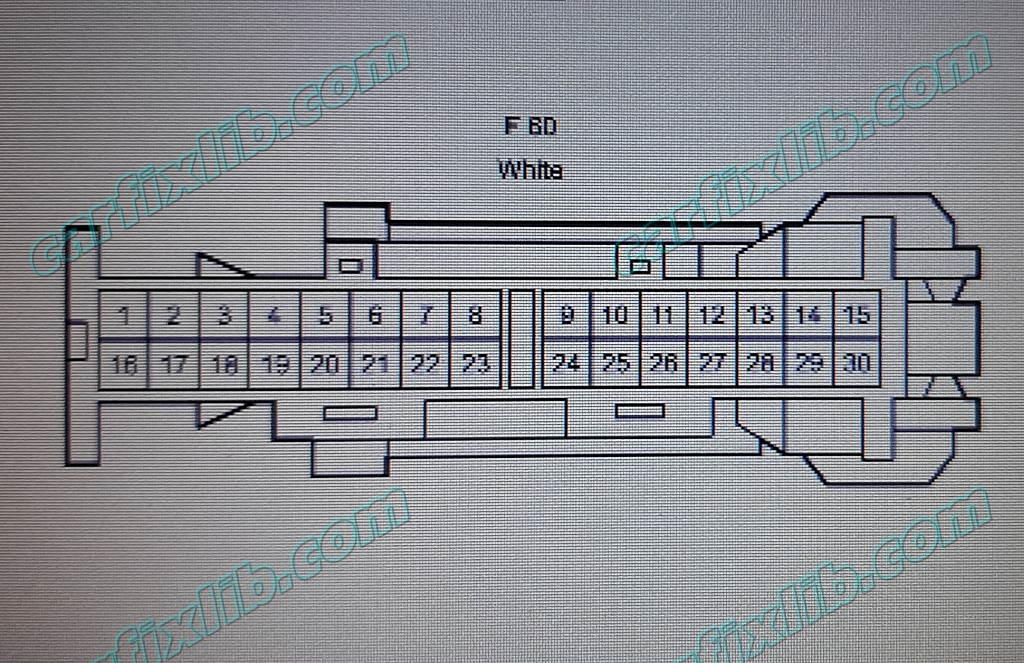
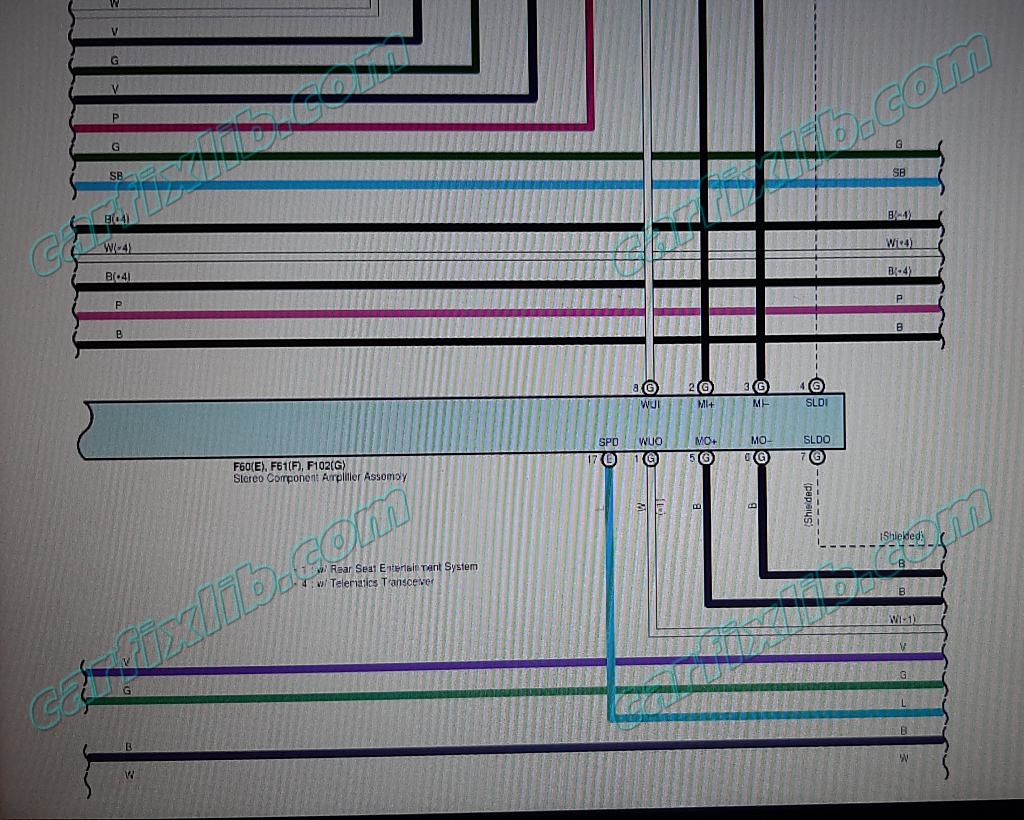
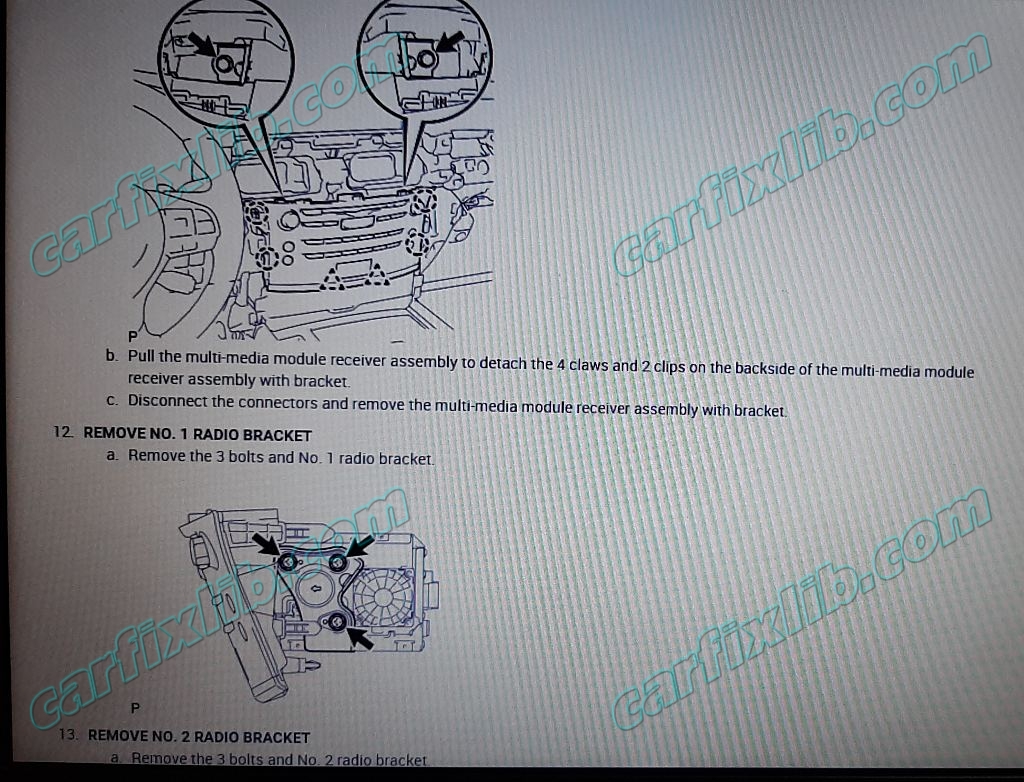
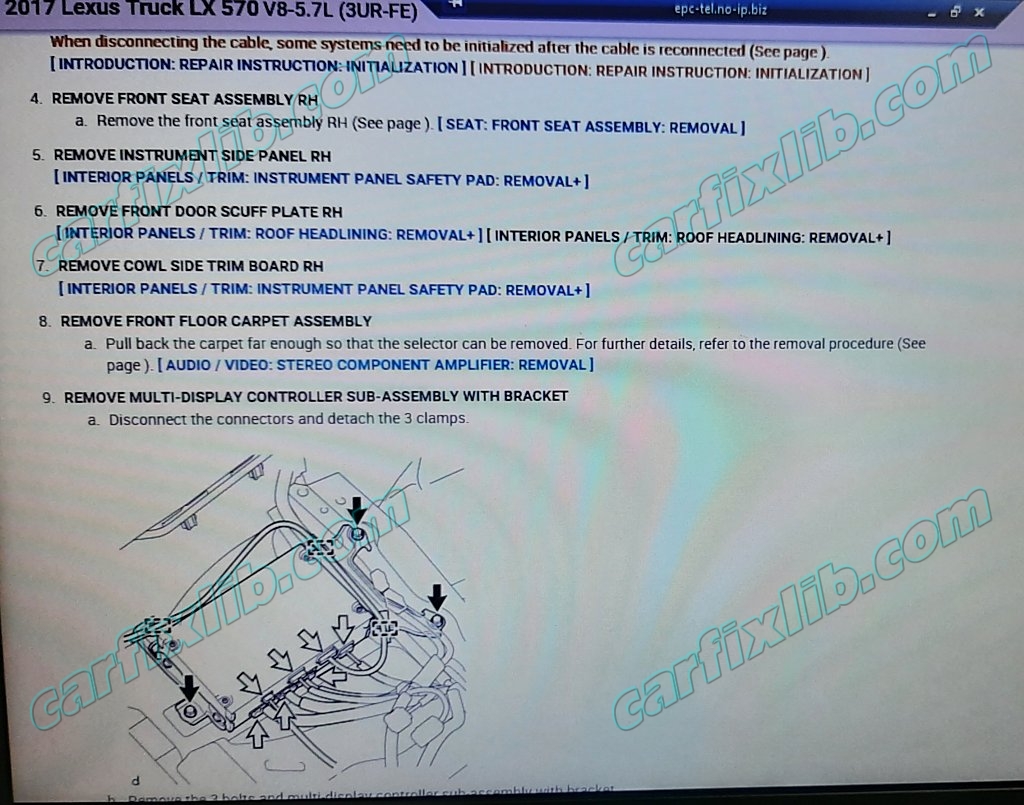
CAUTION / NOTICE / HINT
NOTICE:
- Depending on the parts that are replaced during vehicle inspection or maintenance, performing initialization, registration or calibration may be needed. Refer to Precaution for Navigation System
- When replacing the radio receiver assembly, always replace it with a new one. If a radio receiver assembly which was installed to another vehicle is used, the following may occur:
- A communication malfunction DTC may be stored.
- The radio receiver assembly may not operate normally.
Rear seat entertainment system features
The rear seat entertainment system is designed for the rear passengers to enjoy audio and DVD video separately from the front audio system.

1 Front audio system
2 Display
3 Rear seat entertainment system controller
4 Headphone volume control knobs and headphone jacks
5 A/V input port
Display
When audio-video equipment is connected to the A/V input port, rear passengers can enjoy different audio sources on each display.
Rear seat entertainment system controller

1 Turns display off
To turn the display back on, press the “SOURCE”, “DISC” or “VIDEO” button.
2 Selects the display to be operated
Buttons other than  can be operated if the switch is switched.
can be operated if the switch is switched.
L: left side display
R: right side display
3 Turns the rear seat entertainment system on or off
Caution screen

This screen appears for a few seconds when the “ENGINE START STOP” switch is in ACCESSORY or IGNITION ON mode.
Headphone jacks

To listen to the rear audio, open the cover and use headphones.
1 To use the headphones
Connect them to the jack.
2 To adjust the volume
Turn the knob clockwise to increase the volume. Turn the knob counterclockwise to decrease the volume.
Changing the source

Press the “SOURCE”, button to display the audio source selection screen.
1 Turning on the audio source selection screen
2 Selecting an icon
3 Inputting the selected icon
Select an audio source.

Changing the speaker output

To play the rear audio over the speakers in the vehicle, turn “Speaker Output” on.
Operation from the front seats
The rear seat display can be operated from the front seats.

Press the “AUDIO” button.

Touch the “Rear” tab on the screen.

Touch the desired button. The selected button indicator is highlighted.
“POWER”: Turns the rear screen on or off.
“Rear System Lock”: Locks the system so passengers in the rear seats cannot operate the rear entertainment system.
“Speaker Output”: Enables the front speakers to output the front audio system’s audio source.
– The rear seat entertainment system can be used when
The “ENGINE START STOP” switch is in ACCESSORY or IGNITION ON mode.
– When  appears on the screen
appears on the screen
It indicates that the selected icon cannot be used at this time.
– Before using the controller (for new vehicle owners)

An insulating sheet is set to prevent the batteries from being depleted. Remove the insulating sheet before using the controller.
– When the controller batteries are fully depleted

Remove the cover.

Remove the depleted batteries and install new batteries.
– If the controller batteries are discharged
The following symptoms may occur.
l The rear seat entertainment system controller will not function properly.
l The operational range is reduced.
– Use 3 AA batteries
l Batteries can be purchased at your Lexus dealer, electric appliance shop, or camera stores.
l Replace only with the same or equivalent type recommended by your Lexus dealer.
l Dispose of used batteries according to the local laws.
– Headphones
With some headphones generally available in the market, it may be difficult to catch signals properly. Lexus recommends the use of Lexus genuine wireless headphones.
Contact your Lexus dealer for further details.
– Volume
l Adjust the volume when you connect the headphones to the jack. Loud sounds may have a significant impact on the human body.
l Conversational speech on some DVDs is recorded at a low volume to emphasize the impact of sound effects. If you adjust the volume assuming that the conversations represent the maximum volume level that the DVD will play, you may be startled by louder sound effects or when you change to a different audio source. Be sure to adjust the volume with this in mind.
Was this helpful?
0 / 0